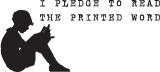Oh my!! Noticing the last time I put up a post makes me realize I’m as good at keeping up a blog as I am about journaling (not good!). Thank heavens for cameras. I do manage to archive and make books out of some of the gazillion photos we take. I figure if a picture’s worth a thousand words, I’m probably at least semi-ok on the record keeping.
I just put in an order for a very comprehensive photobook which covers the last two years of our family’s life (it went back to the last time I got in gear enough to get one done). I had been using Kodak, which went over to Shutterfly when Kodak tanked. I kinda just went with Shutterfly by default, and as I’ve ordered Christmas cards and such from them, we’ve been happy enough. We have another, better professional printer that we use for the business, but I haven’t used them yet for personal things, except prints. I really think I was just being lazy.
Well, I started putting together a photobook through Shutterfly and felt really bogged down with their system. For me, it felt restrictive, and some of the editing options (especially changing sizes to make pictures fit), were really hit or miss on even working at all. I do not have a lot of extra time, and I ended up with 37 pages- all with multiple pictures – so I seriously needed to pare down how long it was taking me to put the book together, or my little, tiny kids would be in high school by the time I finished!
In the months I intermittently worked on this book, I discovered PicMonkey. I have mentioned this site before. I promise I have no affiliation whatsoever with them (except using the site)- just putting that out there because I’m going to gush. I love this site! My husband is mainly the photographer of our family, and even more so the editor. I, however, often love taking the easy way out provided by PicMonkey. It doesn’t replace Photoshop, don’t get me wrong. I usually still put many of the pictures through that, but I fell in love with every family vacation, birthday, milestone, etc. of our family all over again as I put together collages through PicMonkey (It also helps when your husband is a professional photographer, I should add!- you can check out some of his work at our shop.). I added text with awesome fonts to write little lists of things I wanted us to remember, about an event or a child for example. It was so much more freeing to put the pages together on PicMonkey first. Some pictures were a bit too snapshotty, but I still wanted to include them for the memory and the filter tools made some of these more interesting, and I could do it very quick. Yep, I realize I totally sound like an ad – Just consider this my PicMonkey review. Totally worth the upgrade if you have photo projects in your future or just want a lot of cool fun with your photos, but fantastic without (and free!). For the first half of the book I used it without the upgrade and loved it. I did get hooked after I upgraded for a couple different Christmas projects. It gave me even more freedom and, well, fun, putting the rest of the book together.
Then I put them on Shutterfly, basically completely circumventing their whole make-your-book process and just using them for the printing. I will do a quick update when I get the book to let you know if it looks as great as it does on the computer. (Update: I was very happy with the results. Make sure to save in high resolution, and really watch your borders. I was ok, but my bottom borders got cut off sometimes, and fortunately, no pictures or wording did, but I really cut it close. Next time I would make the outer borders thicker.)
I am not a huge fan of posting pictures of my kids online, so I try to do it sparingly, or I would show more examples, with more text or overlays, but the book is mostly about the kids, so I only have a minimum to show.
Hope this helps anyone else who’s struggling with a mountain of digital images, just trying to figure out what to do with them. I know it can be daunting! Hope you have some fun while you’re at it! Oh, and I should add, if you ever use Shutterfly, and you have two years, which includes births, vacations, holidays, etc. and end up with a ton of pages, wait ’til a sale- glad I did!